Laracord's Message component provides a powerful fluent syntax to send Discord messages to users and channels.
Basic Usage
When working in the context of Laracord, the Message component is almost always available using the $this->message() method.
In it's simplest form, message generally requires some form of content and a destination.
$this
->message('Hello world!')
->send('channel-id');
$this
->message('Hello user!')
->sendTo('user-id');
This gives you a sensibly styled embed with the username and avatar of your bot.
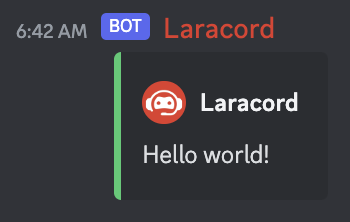
Replying to Messages
When sending messages, an easy way to improve user experience is to have the bot reply to a user when responding to their commands/input instead of just sending the message openly into the channel.
To do this, you must have some sort of context to respond to whether it be an existing message or interaction.
$this
->message('Hello to you!')
->reply($message|$interaction);
Editing Messages
Similar to replying, Laracord also lets you easily edit existing messages and interactions.
$this
->message('Nevermind...')
->edit($message|$interaction);
Under the hood, this will update an existing interaction message using $interaction->updateMessage() or an existing message using $message->edit().
Another common scenario you might run into is the need to edit an existing message if it is owned by the bot otherwise replying instead.
$this
->message('Hello world')
->editOrReply($message|$interaction);
Available Methods
- Title
- URL
- Content
- Body
- TTS
- Color
- Footer
- Thumbnail
- Image
- Timestamp
- Author
- Fields
- Files
- Buttons
- Select Menus
- Webhook
Title
Set the title of the embed:
$this
->message('Hello world!')
->title('Example');
URL
Set the URL of the title:
$this
->message('Hello world!')
->title('Example')
->url('https://laracord.com');
Content
Set the content of the embed. This can be used instead of passing content to message directly:
$this
->message()
->content('Hello world!');
Body
The message body in Laracord refers to a message's generic content outside of the stylized embed that Laracord uses by default. This is otherwise the typical format that messages are sent and received on Discord.
One limitation of stylizing message output as an embed is the inabiliity to send a notification to a user/role when mentioning them. One way to remedy this is to pass the mention into ->body() making it appear above the embed in a mostly non-invasive way:
$this
->message('Hello world!')
->body('@everyone');
There may be a time where you do not want Laracord to send your message using an embed. In this case, simply pass your message content using ->body() without specifying a message directly to ->message() or ->content():
$this
->message()
->body('Hello world!');
TTS
This determines whether your message is a TTS message.
$this
->message('Hello world!')
->tts(true);
Color
By default, Laracord sends embeds using ->success() which provides a green border color.
This can be overriden by passing a color in decimal directly to ->color() or by using the other available color helper methods:
$this
->message('Hello world!')
->color('3066993')
->success()
->error()
->warning()
->info();
Footer
The embed footer can contain text as well as an icon.
$this
->message('Hello world!')
->footerText('Sent by Laracord')
->footerIcon('...');
Thumbnail
The thumbnail URL appears as a medium-sized image to the right of the embed.
$this
->message('Hello world!')
->thumbnailUrl('...');
Image
The image URL appears as a large-sized image inside of the embed.
$this
->message('Hello world!')
->imageUrl('...');
Timestamp
The timestamp appears at the bottom of the embed and is shown to the user in their local time.
$this
->message('Hello world!')
->timestamp(now());
Author
The embed author is shown at the top of the embed. By default, Laracord set's the authorName and authorIcon to the bot's username and avatar.
$this
->message('Hello world!')
->authorName('Laracord')
->authorIcon('...')
->authorUrl('...');
Fields
Fields consist of groups of data represented by a label and value. By default, they are inline with Discord showing up to 3 fields per line.
$this
->message('Hello world!')
->field('Field 1', 'Value 1')
->field('Field 2', 'Value 2');
To pass a group of fields, you can use the ->fields() method:
$this
->message('Hello world!')
->fields([
'Field 1' => 'Value 1',
'Field 2' => 'Value 2',
]);
To prevent a field from being inline, you can pass inline: false like so:
$this
->message('Hello world!')
->field('Field 1', 'Value 1')
->field('Field 2', 'Value 2', inline: false);
You can also conditionally display a field:
$this
->message('Hello world!')
->field('Field 1', 'Value 1')
->field('Field 2', 'Value 2', hidden: true);
Files
Attaching a file to your message can be done using raw content or by passing a path:
$this
->message('Hello world!')
->file('Lorem ipsum...', 'lorem.txt');
$this
->message('Hello world!')
->filePath('path/to/file');
Buttons
Buttons are shown at the bottom of your message and can consist of URL's or interactions. Laracord tries to make both easy to use.
Link Button
A button in it's simplest form would be a link button and consists of a simple label and URL value:
$this
->message('Hello world!')
->button('Visit Laracord', 'https://laracord.com');
When working with a link button, you also have the option of passing an emoji:
$this
->message('Hello world!')
->button('Visit Laracord', 'https://laracord.com', emoji: '💻');
When using a custom emoji from a server your bot is in, you will have to pass the emoji along with it's internal ID.
Tip
An easy way to obtain this as a string is to escape the emoji in a Discord chat message.
\:laracord:would return<:laracord:1204740745286656050>containing the string needed.
Once you obtain the emoji ID, you can then pass it to emoji as a string:
$this
->message('Hello world!')
->button('Visit Laracord', 'https://laracord.com', emoji: ':laracord:1204740745286656050');
Interactions
Interactions allow you to have the bot respond or perform an action when a button is clicked. This can be achieved by passing an Interaction callback as the button's value instead of a string:
use Discord\Parts\Interactions\Interaction;
$this
->message('Say hello!')
->button('Hello', fn (Interaction $interaction) => $interaction->respondWithMessage(
$this->message('Well hello to you!')->build(),
ephemeral: true
), emoji: '👋');
In the example above, we respond to the interaction as well as set ephemeral to true to ensure the button can only be interacted with a single time.
Note
It is recommended to handle button interactions in commands using Laracord's interaction router. See the interaction routing documentation to learn more.
When working with buttons that resolve interactions, you also have the option of changing the button style.
The available options are primary (default), secondary, success, and danger:
use Discord\Parts\Interactions\Interaction;
$this
->message('Say hello!')
->button('Hello', fn (Interaction $interaction) => $this->message('Well hello to you!')->reply($interaction, true), emoji: '👋', style: 'success');
Select Menus
Select menus are typically shown above buttons and have similar functionality sending an interaction when items are selected. Similar to buttons, this interaction can be handled in a callback or using Laracord's interaction routing.
A simple select menu with a few items might look something like this:
$this
->message('What kind of fruit do you like?')
->select(['Apples', 'Bananas', 'Pineapples']);
To add an interaction listener to it, we can either pass a callback as the second parameter the same as shown on buttons above or use Laracord's interaction router (which is recommended):
$this
->message('What kind of fruit do you like?')
->select([
'Apples',
'Oranges',
'Bananas',
], route: 'selectFruit', placeholder: 'Select a fruit...');
To get the select value(s) in our selectFruit route, we can simple fetch them off of $interaction->data->values as an array:
public function interactions(): array
{
return [
'selectFruit' => fn (Interaction $interaction) => $interaction->acknowledge() && dump($interaction->data->values),
];
}
Individual select menu options can be further customized by passing an array of options:
$this
->message('What kind of fruit do you like?')
->select([
'apples' => [
'label' => 'Apples',
'description' => 'A tasty red fruit.',
'emoji' => '🍎',
'default' => true,
],
'oranges' => [
'label' => 'Oranges',
'description' => 'A tasty orange fruit.',
'emoji' => '🍊',
],
'bananas' => [
'label' => 'Bananas',
'description' => 'A tasty yellow fruit.',
'emoji' => '🍌',
],
], route: 'selectFruit', placeholder: 'Select a fruit...');
Menu Types
Alongside creating a select menu using an array of options, may also pass one of the built-in types using the type property:
$this
->message('Pick a select, any select!')
->select(type: 'channel', route: 'handleChannel')
->select(type: 'mentionable', route: 'handleMentionable')
->select(type: 'role', route: 'handleRole')
->select(type: 'user', route: 'handleUser');
Webhook
Sending a message as a webhook is usually never preferable, but in instances where you need to control the username and avatar of the bot, a webhook is the only option.
Using this option comes with a couple noteable limitations:
- Your bot must have the Manage Webhooks permission.
- Buttons may only consist of a URL.
- Select menus and interactions are otherwise not possible.
By default, Laracord will attempt to create it's own webhook in the targeted channel using the bot's name. If successful, it will then re-use this webhook for all future messages in this channel.
$this
->message('Hello world')
->webhook()
->send($channel);
If you would like Laracord to use an existing webhook that you have already created in the targeted channel, you may pass the URL:
$this
->message('Hello world')
->webhook('https://discord.com/api/webhooks/...')
->send($channel);
It is important to understand that Laracord must still have the $channel part or ID passed as it will execute the webhook through the bot instance and is not making a standalone HTTP request.
Username & Avatar
Using a webhook gives you the ability to change the username and avatar shown when sending a message. This should typically be the only reason you use a webhook.
$this
->message('Hello world!')
->username('Laracord')
->avatar('...')
->webhook()
->send($channel);