Laracord provides an optional reactphp/http server with Laravel routing support out of the box. This can be useful for creating webhooks and/or an API to interact with your bot.
Note
Please refer to the Security section for generating an API token.
Configuration
The Laracord HTTP server conditionally starts if there are valid routes registered to your application.
By default, the HTTP server will be accessible on port :8080.
This can be configured by specifying a port and optional IP to the HTTP_SERVER environment variable:
HTTP_SERVER=:8080 # Binds on all addresses.
HTTP_SERVER=127.0.0.1:8080 # Binds on localhost.
If omitting the IP address, the port must be prefixed with :.
If you need to set this value dynamically, you may do so in the config/discord.php configuration file:
/*
|--------------------------------------------------------------------------
| HTTP Server
|--------------------------------------------------------------------------
|
| The Laracord HTTP server allows you to receive and respond to HTTP
| requests from the bot at the specified address/port. This can be useful
| for creating a RESTful API for your bot.
|
| The HTTP server is automatically started when a `routes.php` file is
| present and contains valid routes. You can override this behavior by
| setting this option to `false`.
|
*/
'http' => env('HTTP_SERVER', ':8080'),
Routes
Routes can be defined inside of the routes() method in your Bot class located at app/Bot.php.
By default, an example route for web and api is provided but is commented out:
/**
* The HTTP routes.
*/
public function routes(): void
{
Route::middleware('web')->group(function () {
Route::get('/', fn () => 'Hello world!');
});
Route::middleware('api')->group(function () {
Route::get('/commands', fn () => collect($this->registeredCommands)->map(fn ($command) => [
'signature' => $command->getSignature(),
'description' => $command->getDescription(),
]));
});
}
Controllers
Similar to Laravel, you may generate dedicated Controllers to handle your route logic.
This can be done using the make:controller console command:
$ php laracord make:controller ExampleController
Generated controllers will be located in the app/Http directory.
To use your Controller, start by giving it a method that returns some type of data:
<?php
namespace App\Http;
use Illuminate\Http\Request;
use Laracord\Http\Controllers\Controller;
class ExampleController extends Controller
{
/**
* Handle the incoming request.
*/
public function index()
{
return ['message' => 'Hello world!'];
}
}
After, add your Controller along with a Route to app/Bot.php:
<?php
namespace App;
use Illuminate\Support\Facades\Route;
use Laracord\Laracord;
class Bot extends Laracord
{
/**
* The HTTP routes.
*/
public function routes(): void
{
Route::middleware('api')->group(function () {
Route::get('/example', 'App\Http\ExampleController@index');
});
}
}
Your Controller's index method should now be available at /api/example.
Middleware
Custom Middleware can easily be configured globally using the middleware() and prependMiddleware() methods on the Bot class. Both of these methods expect an array of Middleware.
/**
* The HTTP middleware.
*/
public function middleware(): array
{
return [];
}
/**
* The prepended HTTP middleware.
*/
public function prependMiddleware(): array
{
return [];
}
Security
It is suggested that all web routes utilize the auth middleware if made public. This will require you pass an API token through the token query parameter or through the Authorization header as a Bearer token.
NOTE
The
authmiddleware is used by default when using theapigroup.
Generating an API token for use with the auth middleware can be done through the laracord binary by passing the user ID of the Discord user who it should be assigned to:
$ php laracord bot:token <id> [--revoke] [--regenerate]
Once a token has been generated, the easiest way to access your protected route is by using the token query parameter like so:
http://localhost:8080/?token=<token>
Debugging
While in an environment that is not production, the HTTP server will return Symfony error pages and the default Laravel response code pages.
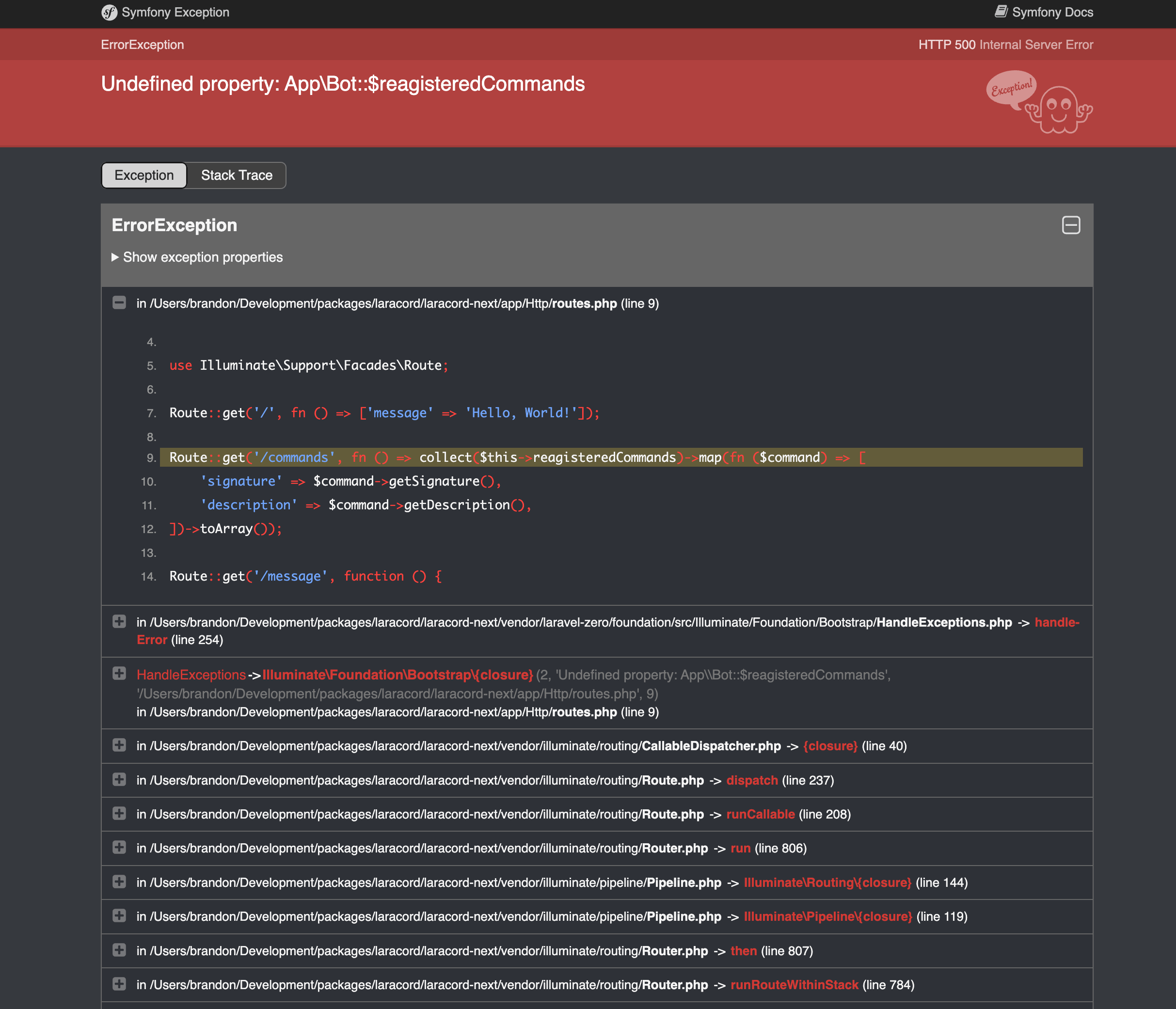
When in production, all responses are instead returned as generic JSON and exception messages are not shown.